Document preview
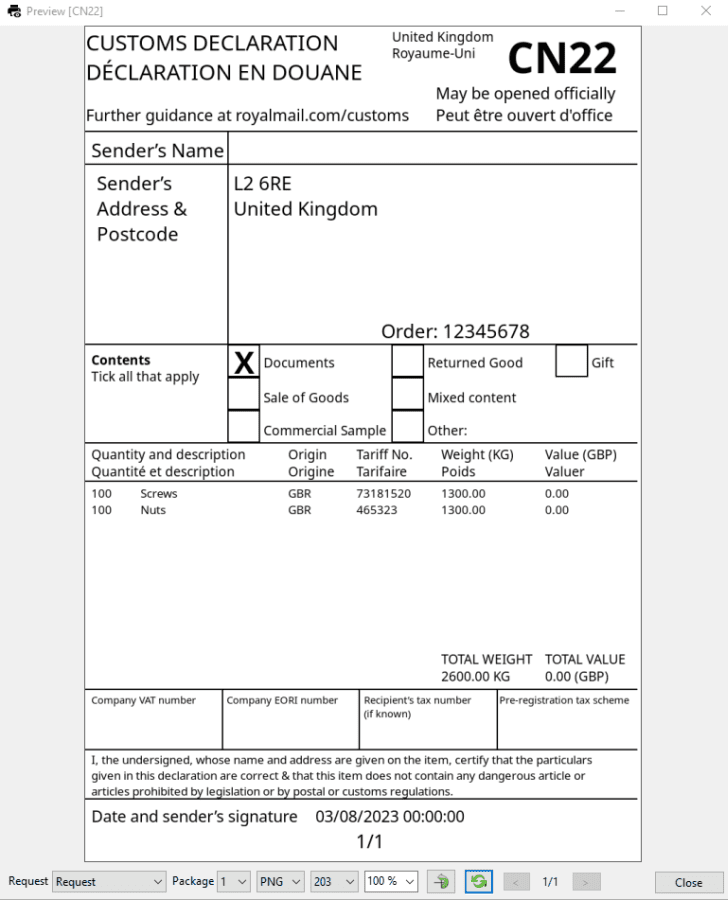
Toolbar
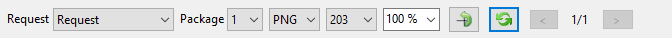
Request
An expandable list that gives you options for selecting pre-written sample requests in the Sample input data editor (Settings).
Package
The package indicated by the index in the sample request data for which the document preview is rendered.
Format
The list contains formats at which we want to render the document preview.
Dpi
The list contains the dpi values at which we want to render the document preview.
Zoom
You can zoom preview by using drop down [100%] or using Ctrl + Mouse Wheel.
Rotation
For landscape documents it can be convenient to rotate the view. It has impact only on preview.
Refresh
Document preview is refreshed automatically after each change on design or preview option, e.g. request data, format, dpi. You can manually force the refresh.
Page number
When rendered document is multi-page (e.g. Pdf), you can choose the one you want to preview.