Publishing
Self Integrators
Please contact the ShipEngine Connect Team at connect@shipengine.com and let them know that you are interested in becoming a self integrator.
A signed contract must be in place prior to an integration going live.
Publish Command
You can run the shipengine-connect publish command to publish your project
to our test environment, where you can interact with it via the ShipStation user
interface.
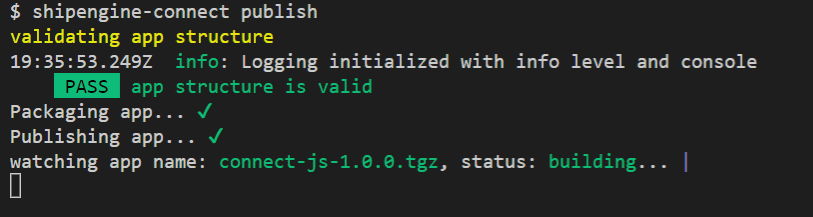
After your app is successfully published you will be given login credentials to a the ShipStation test instance.
Logging
While testing through ShipStation, you can access all of the logs your project
produces via the logs CLI command:
Show logs for the current project
shipengine-connect logsCapture the logs in a file
shipengine-connect logs > logfile.logNote
The logs command will return all of the log messages since the last publish.
When you publish again, it will reset the logs.
Additional Command Options
--all
Shows additional debugging about internal ShipEngine platform calls. By default you will only be shown logs specific to your app.
--format
Choose the format (default or raw) that logs are displayed in. The default is default.
--lines
Show the tail of the ShipEngine platform logs up to 1500 lines. The default is 500.
View App Info
This command shows information about your app, such as its ID, deployed version, deployment status, etc.
shipengine-connect infoListing Your Apps
This command lists all of your apps
shipengine-connect apps